STEP.1 Open the screen you want to make a printscreen of and click printscreen button on your keyboard

Here is the printscreen button on a laptop
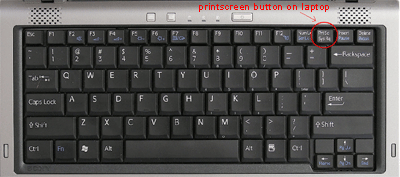
STEP.2 Open Program Paint
Click Start (in the left bottom corner) ->Programs->Accessories -> Paint Click Paste

STEP.3 After you pasted an image it will appear in the window. Click Save As

STEP.4 Choose the jpeg extention and type the filename. Then choose where to save the file in and click Save button
